Top 10 PM Tools for 2023
With the proliferation of project management tools, choosing the right one for your team can be overwhelming. This guide breaks down the top 10 PM software picks for 2023 based on key criteria like customization, collaboration, budget, and industry-specific needs.

In today’s fast-paced business world, effective project management is the key to success. With the right PM tools, teams can streamline their workflows, enhance collaboration, and stay on top of deadlines and deliverables.
But with so many options available, how do you choose the best one for your organization?
We’ve compiled a list of the top 10 PM tools for 2023, catering to different team sizes, industries, and budgets, to help you make an informed decision.
Snapshot of the Best PM Tools in 2023
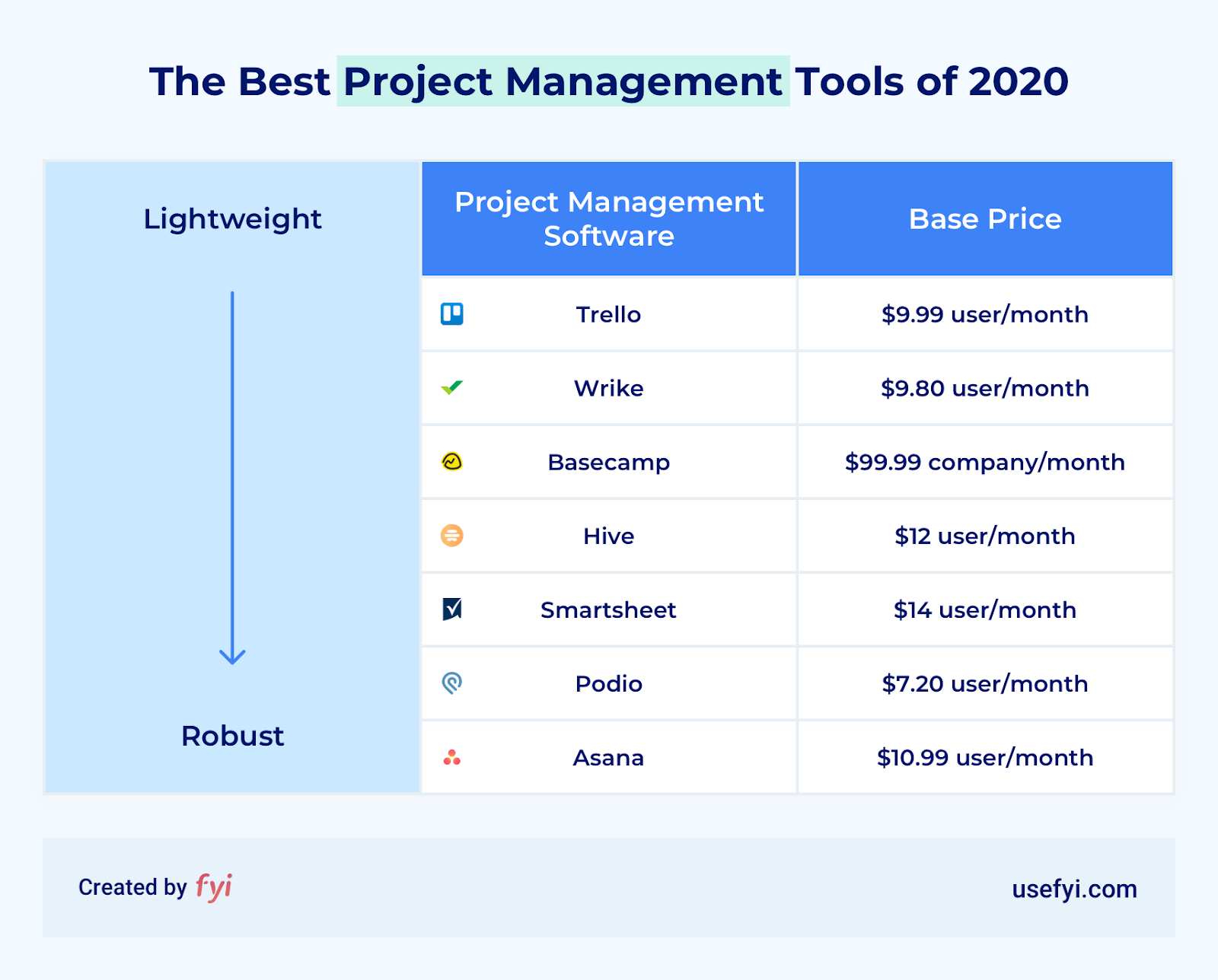
The project management landscape is vast, with numerous tools offering a wide array of features and functionalities to cater to different teams and organizations. To make your search easier, we’ve handpicked the top 10 project management tools for 2023, each excelling in a specific area, such as customization, team collaboration, or budget-friendliness. These tools not only have project templates to help you manage tasks and resources effectively, but also provide comprehensive insights into your project’s progress and team performance.
Here are the top 10 best online project management tools for 2023, showcasing the very best project management software tools in various categories.
- Best for Customization: ClickUp
- Best for Seamless Team Collaboration: Asana
- Best for Agile Teams: Monday.com
- Best for Spreadsheet Lovers: Smartsheet
- Best for Visual Task Management: Trello
- Best for Marketing Teams: Wrike
- Best for Technical Teams: Jira
- Best for Remote Teams: Basecamp
- Budget-Friendly Choice for Small Teams: Zoho Projects
- Best for Large Organizations: Celoxis
ClickUp: The Most Customizable Tool
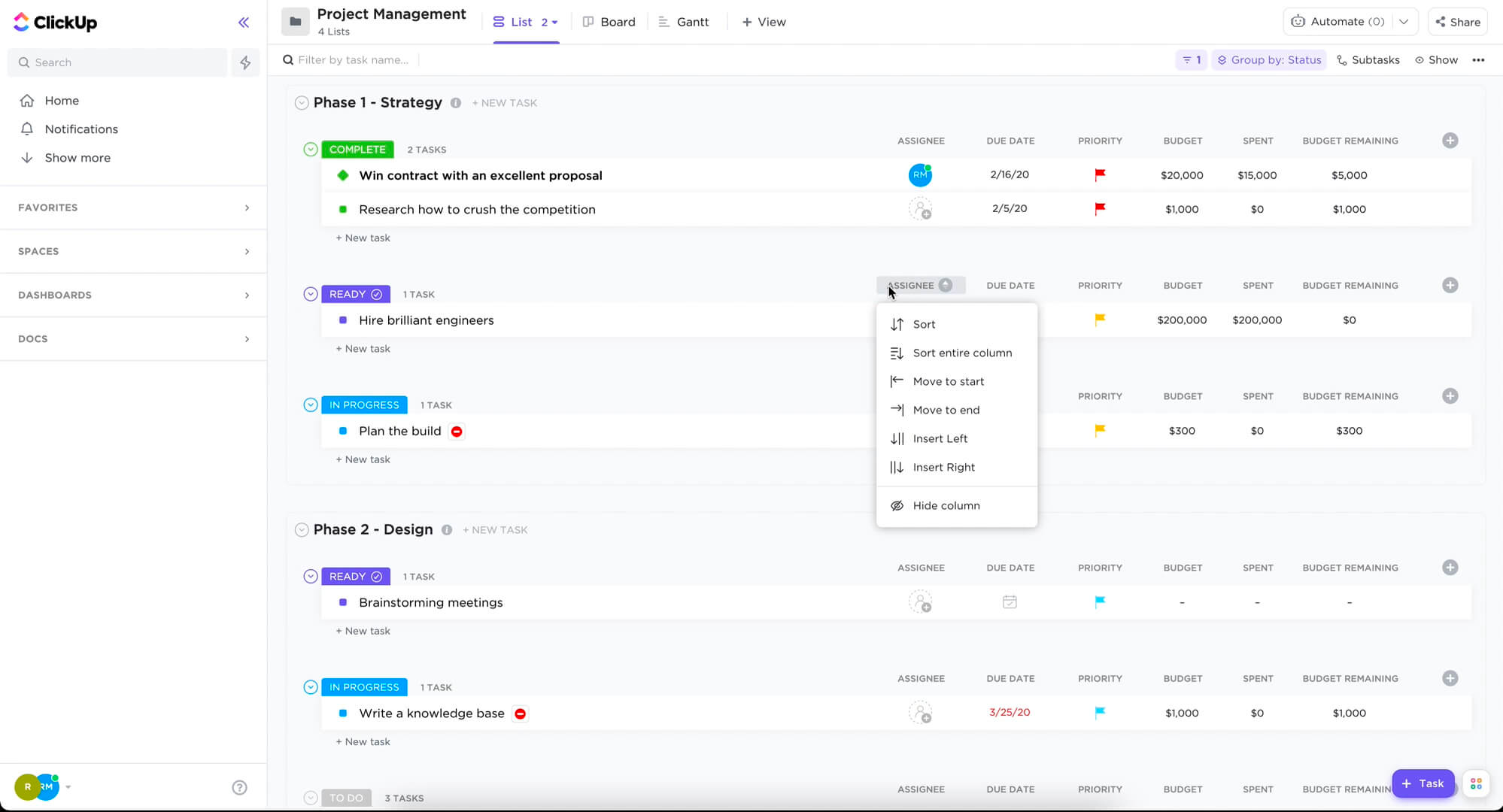
Price: Free Forever, $12 per member per month (Unlimited plan), $24 per member per month (Business plan).
Specifications:
- Fully customizable platform
- Multiple project views
- Over 1,000 integrations
Pros:
- Comprehensive suite of features and integrations
- Highly customizable and adaptable for various industries and team sizes
- User-friendly interface
Cons:
- Steeper learning curve
- Requires onboarding
- Some advanced time-tracking features only available in higher pricing tiers
ClickUp distinguishes itself with its high degree of customization, offering an array of features and integrations that cater to diverse industries and team sizes. Its fully customizable platform allows you to tailor it according to your needs, ensuring a seamless fit with your existing workflow. Click here.Up’s user-friendly interface makes it easy to navigate, although it does have a steeper learning curve compared to some other tools on this list.
With its comprehensive suite of features, including:
- Collaboration tools
- Preset and custom automation recipes
- Reporting dashboards
- Project-tracking tools
- More than 1,000 integrations
ClickUp provides an all-in-one solution for project management. However, it’s worth noting that some advanced time-tracking features are only available in higher pricing tiers. Overall, ClickUp’s powerful customization and adaptability make it a top choice for teams seeking a versatile project management solution.
Rating:
- Customization: 5/5
- Ease of Use: 4/5
- Integrations: 5/5
- Price: 4/5
Asana: Ideal for Seamless Team Collaboration
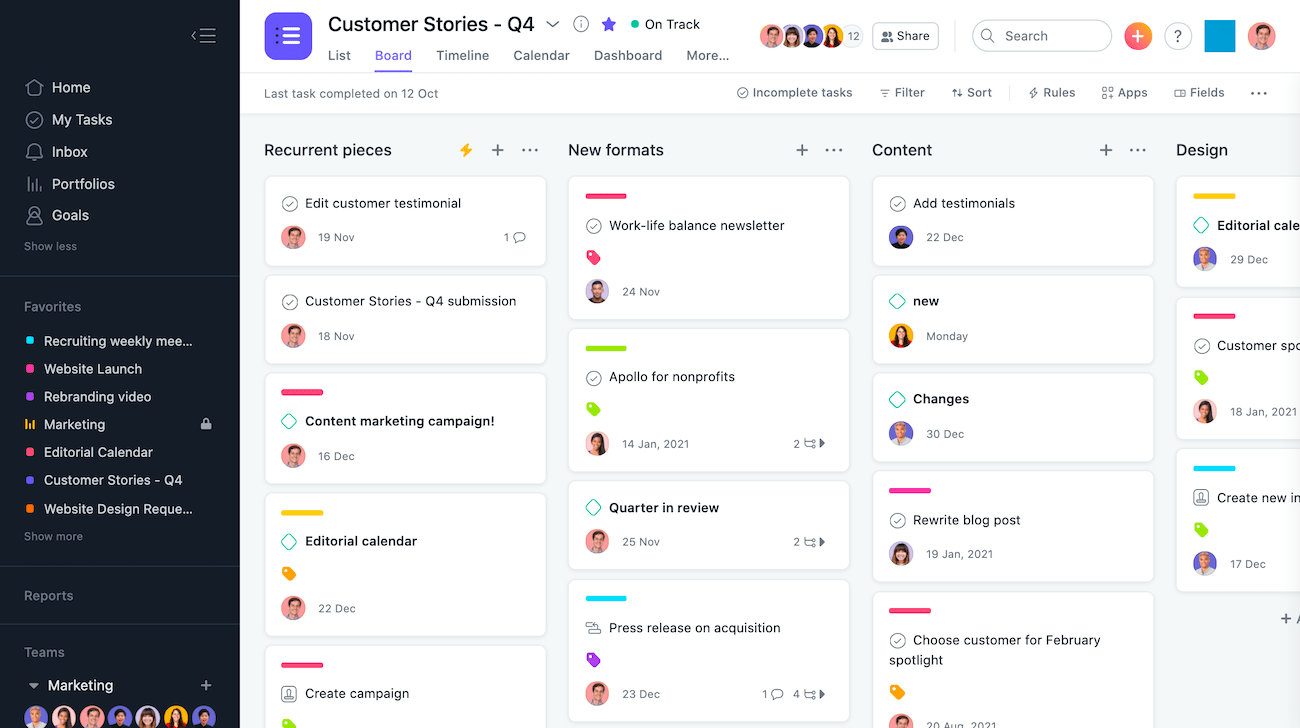
Price: Asana Basic: Free, Asana Premium: $10.99 per user per month, Asana Business: $24.99 per user per month.
Specifications:
- Multiple project views
- Process management automation
- Strong team collaboration features
Pros:
- User-friendly platform
- Robust task management capabilities
- Strong support for Agile methodologies
Cons:
- Limited mobile app functionality
- Tasks can only be assigned to one user
- Notification emails can clutter your inbox
- Limited time tracking features
- Security features are not as robust in lower-tier plans
Asana shines as a superb option for teams prioritizing seamless collaboration thanks to its intuitive interface and robust task management capabilities. Its platform supports multiple project views, including:
- Kanban boards
- Lists
- Calendars
- Timelines
This provides flexibility in project management methodologies. Asana also offers process management automation, streamlining repetitive tasks and improving team efficiency.
However, there are a few drawbacks to consider. The mobile app is available on both iOS and Android, however the desktop version offers a more intuitive and streamlined user experience. It is clear that further improvements are needed for the mobile app. Assigning tasks to multiple users is not supported, which can be limiting for some teams. Time-tracking features are only available in the Business and Enterprise plans, and the lower-tier plans do not prioritize security. Despite these limitations, Asana remains a strong contender in the project management app space, especially for teams focused on collaboration.
Rating:
- Collaboration: 5/5
- Ease of Use: 4.5/5
- Features: 4/5
- Price: 4/5
Monday.com: Perfect for Agile Teams

Price: Free for up to 2 users, starting at $8 per user per month for Basic plan, $10 per user per month for Standard plan, $16 per user per month for Pro plan, Custom pricing for Enterprise plan.
Specifications:
- Customizable dashboards
- Automations
- Wide range of integrations
Pros:
- Supports Agile methodologies
- Customizable dashboards for streamlined workflows
- Robust set of features and integrations
Cons:
- Busy spreadsheet-like display
- No built-in proofing features
- Limited analytics
Monday.com excels as an optimal choice for Agile teams, providing customizable dashboards, automations, and a plethora of integrations to optimize workflows. Its platform supports Agile methodologies, making it an ideal choice for teams that prioritize flexibility and adaptability in their project management approach.
While Monday.com offers a robust set of features, it does have a few drawbacks. These include:
- The busy spreadsheet-like display can be overwhelming for some users
- There are no built-in proofing features for creative teams
- The software’s analytics capabilities are limited compared to some other project management tools
Nevertheless, Monday.com remains a strong option for Agile teams seeking a customizable and feature-rich project management tool.
Rating:
- Agile Support: 5/5
- Customization: 4.5/5
- Integrations: 4/5
- Price: 4/5
Smartsheet: Best for Spreadsheet Lovers
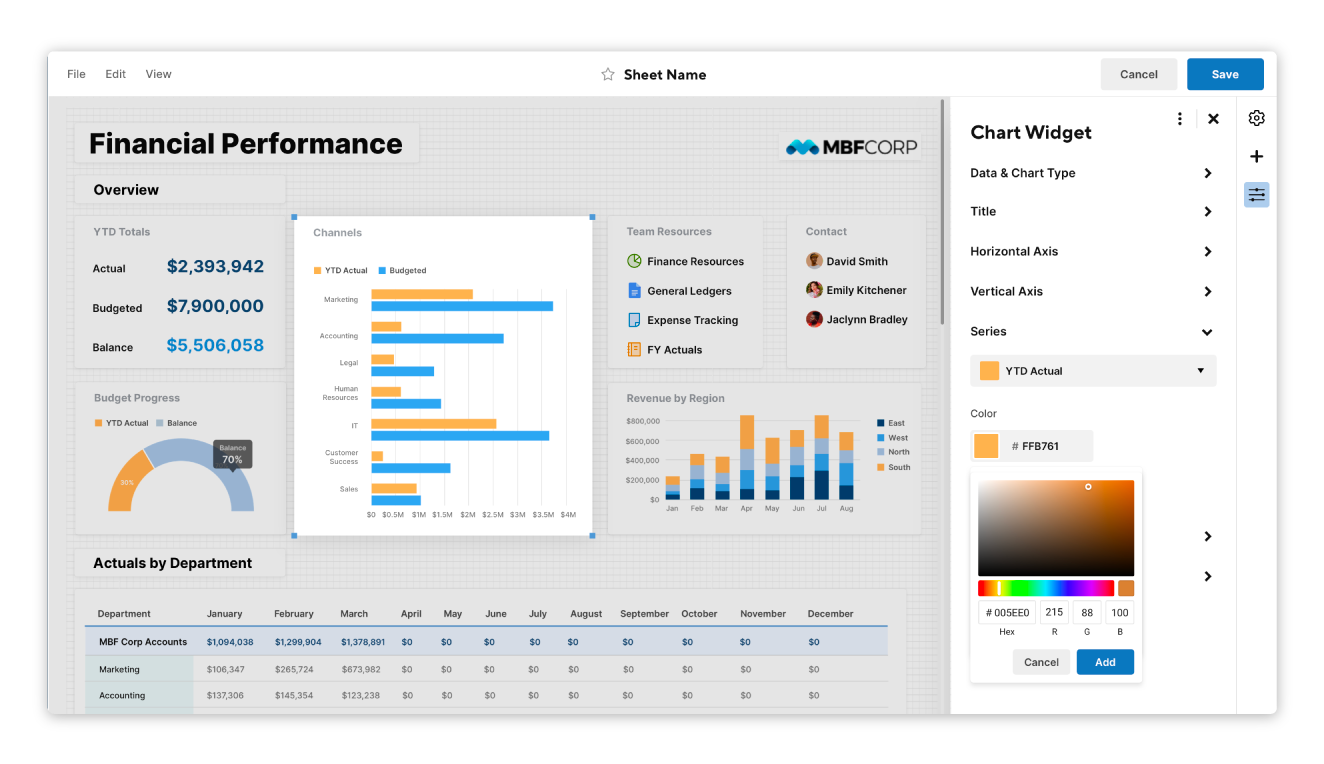
Price: $14 per user per month, $25 per user per month for Business plan, Custom pricing for Enterprise plan.
Specifications:
- Spreadsheet-like interface
- Powerful project management features
- Automation capabilities
Pros:
- Familiar spreadsheet interface
- Comprehensive project management features
- Automation for improved efficiency
Cons:
- Confusing interface for beginners
- Limited activity log This approach is not suitable for certain project management methodologies. It is important to find an approach that fits the desired project management methodology.
Smartsheet emerges as the preferred option for spreadsheet enthusiasts, boasting potent project management features and automation capabilities. Its key features include:
- Familiar interface for teams accustomed to working with spreadsheets
- Comprehensive set of project management features
- Automation capabilities to streamline workflows
With Smartsheet, all aspects of project management resource planning are covered.
However, Smartsheet may not be the best fit for everyone. Some reasons why it may not be ideal include:
- The interface can be confusing for beginners
- The activity log is limited compared to other project management tools
- It may not be suitable for teams following certain project management methodologies, such as Agile or Scrum
Despite these drawbacks, Smartsheet remains a popular choice for spreadsheet enthusiasts looking for a powerful project management tool.
Rating:
- Spreadsheet Functionality: 5/5
- Features: 4/5
- Ease of Use: 3.5/5
- Price: 3.5/5
Trello: Best for Visual Task Management

Price: Free, $5 per user per month (Standard), $10 per user per month (Premium), $17.50 per user per month (Enterprise).
Specifications:
- Visual task management with Kanban boards
- Customizable cards for task organization
- Numerous integrations
Pros:
- Intuitive visual task management
- Customizable cards for easy organization
- Wide range of integrations
Cons:
- Limited project views
- Limited reporting tools
- Not ideal for complex projects
Trello reigns supreme for visual task and project management apps, employing Kanban boards and customizable cards to facilitate team organization and progress. Its intuitive interface makes it easy for team members to visualize their tasks and project progress, while the customizable cards allow for efficient organization of tasks and priorities.
However, Trello does have some limitations. These include:
- Limited project views compared to other project management tools
- Less robust reporting capabilities
- Not ideal for teams managing complex projects with numerous interdependencies
Despite these drawbacks, Trello remains a popular choice for teams seeking a visual and intuitive task management solution.
Rating:
- Visual Task Management: 5/5
- Ease of Use: 4.5/5
- Features: 3.5/5
- Price: 4/5
Wrike: Best for Marketing Teams
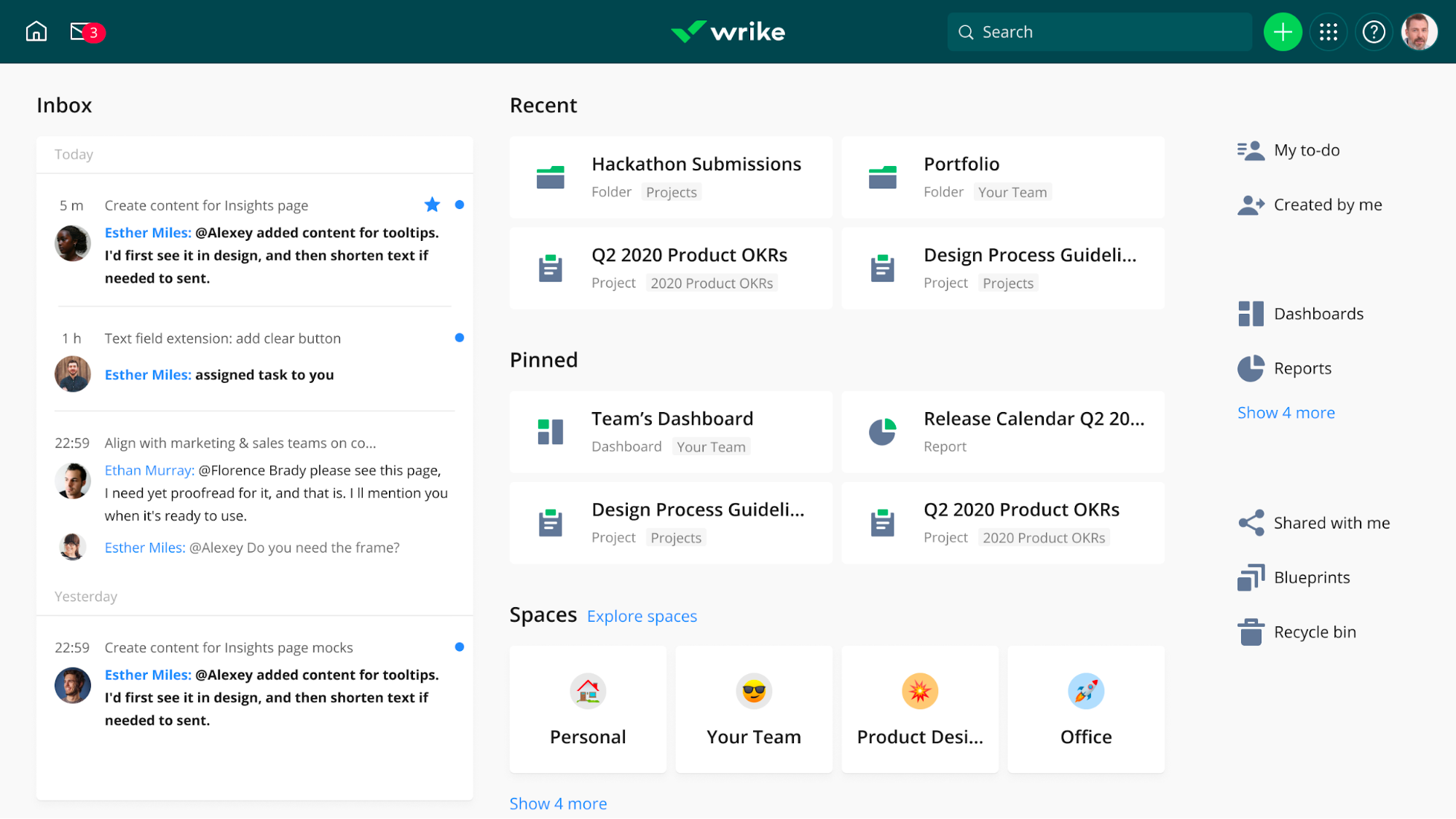
Price: Free for up to 5 users, $9.80 per user per month for Professional plan, $24.80 per user per month for Business plan, Custom pricing for Enterprise plan.
Specifications:
- Advanced dashboards and Gantt charts
- Wide range of features tailored for marketing teams
Project management is a process that requires comprehensive capabilities. This can include research, project planning, implementation, and evaluations. To effectively manage projects, consider utilizing advanced tools such as dashboards and graph charts, as well as a wide range of task management features, specifically designed for marketing teams.
Pros:
- Ideal for marketing teams
- Advanced dashboards and Gantt charts
- Comprehensive set of features
Cons:
- Steeper learning curve
- Limited mobile functionality
- Expensive pricing
Wrike is a prime pick for marketing teams, offering a broad spectrum of features, including advanced dashboards and Gantt charts, to manage intricate projects. Its platform is tailored specifically for marketing teams, providing a comprehensive set of helpful project management features and capabilities that cater to their unique needs.
However, there are some downsides to consider when using Wrike. The platform has a steeper learning curve compared to other project management tools, and its mobile functionality is limited. In addition, Wrike’s pricing can be expensive, particularly for smaller teams or those on a tight budget. Despite these limitations, there are some limitations to these programs. Wrike remains an excellent choice for marketing teams in need of a robust project management solution.
Rating:
- Features for Marketing Teams: 5/5
- Customization: 4/5
- Ease of Use: 3.5/5
- Price: 3/5
Jira: Best for Technical Teams
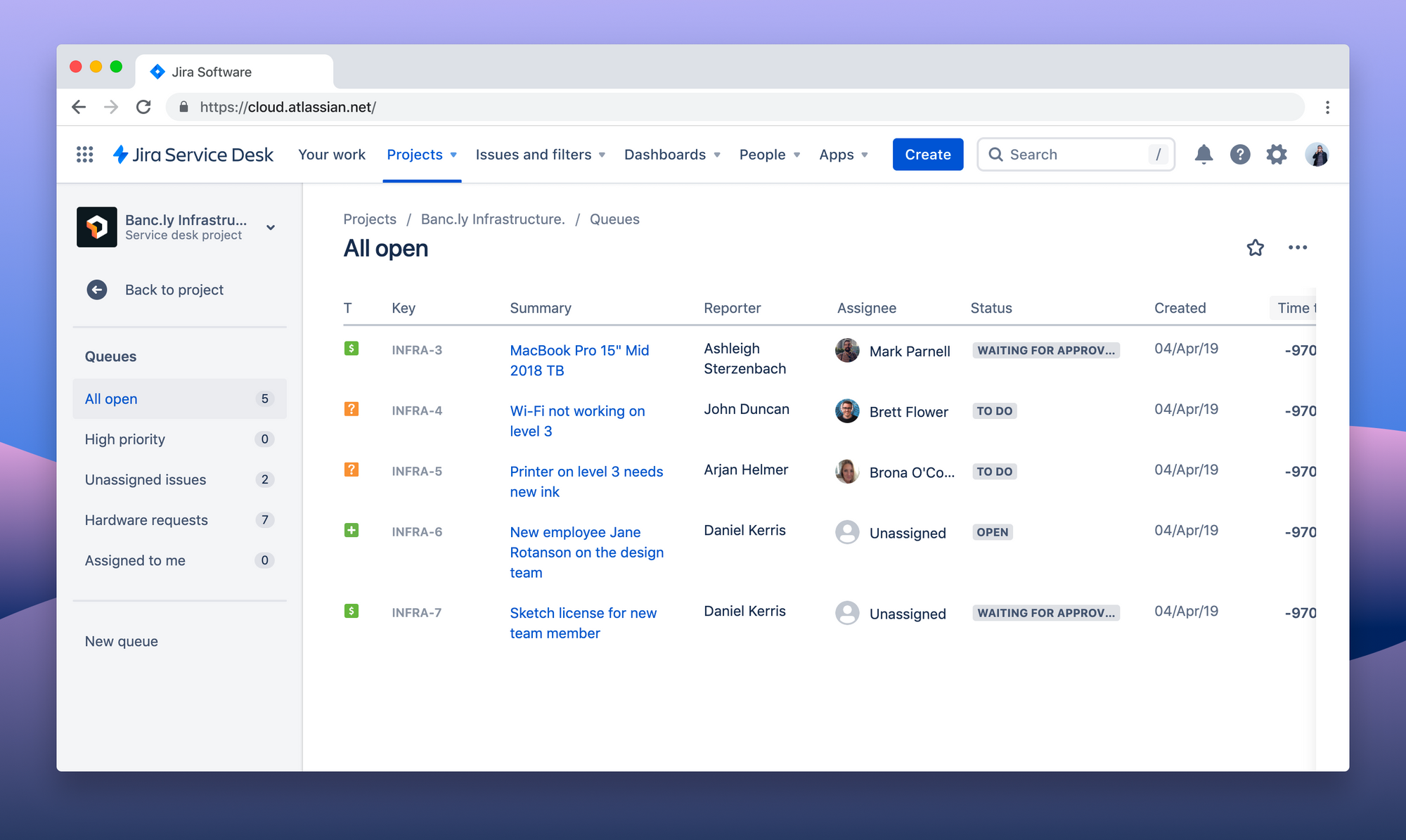
Price: Free for up to 10 users, starting at $7 per user per month for Standard plan, Custom pricing for Enterprise plan.
Specifications:
- Customizable platform
- Strong support for Agile methodologies
- Comprehensive set of features for technical teams
Pros:
- Ideal for technical teams
- Customizable platform
- Strong support for Agile methodologies
Cons:
- Better suited for technical users
- Limited collaboration tools
- No timeline views
Jira emerges as the exemplary project management tool for technical teams due to its adjustable platform and robust support for Agile methodologies. Built with software development in mind, Jira offers a comprehensive set of features tailored to the needs of technical teams, making it a popular choice for developers and IT professionals.
However, Jira may not be the best fit for everyone. Its platform is better suited for technical users and may not be as user-friendly for non-technical team members. Additionally, Jira’s collaboration tools are limited compared to other project management tools, and it does not offer timeline views for visualizing project progress. Despite these limitations, Jira remains a top choice for technical teams seeking a tailored project management solution.
Rating:
- Features for Technical Teams: 5/5
- Customization: 4/5
- Ease of Use: 3.5/5
- Price: 3.5/5
Basecamp: Best for Remote Teams
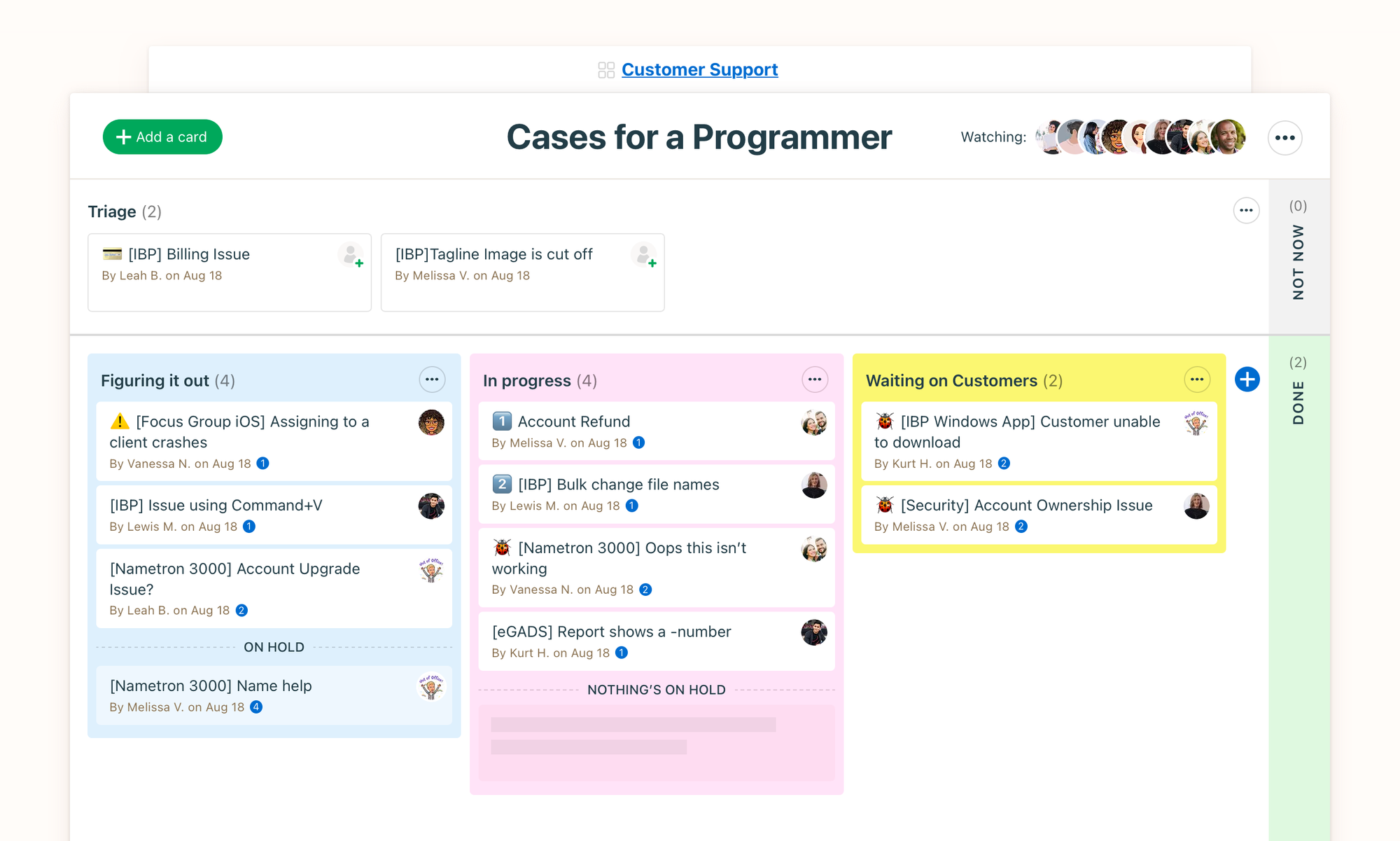
Price: $99 per month.
Specifications:
- Built-in collaboration tools
- Simple interface
- Team communication features
Pros:
- Ideal for remote teams
- Built-in collaboration tools
- Simple and user-friendly interface
Cons:
- Limited project views
- Cannot prioritize tasks
- Limited project tracking features
Basecamp excels as the prime choice for remote teams, providing inherent collaboration tools and a straightforward interface to ensure connectivity and organization. Its platform includes group chat, message boards, and team schedules, making it easy for remote teams to stay in touch and collaborate on projects.
However, Basecamp has its limitations. It offers limited project views and does not support task prioritization or advanced project tracking features. As a result, it may not be the best choice for teams managing complex projects with multiple dependencies and strict deadlines. Despite these drawbacks, Basecamp remains a popular choice for remote teams looking for a user-friendly project management tool with built-in collaboration features.
Rating:
- Remote Team Collaboration: 5/5
- Ease of Use: 4.5/5
- Features: 3/5
- Price: 3.5/5
Zoho Projects: Budget-Friendly Choice for Small Teams
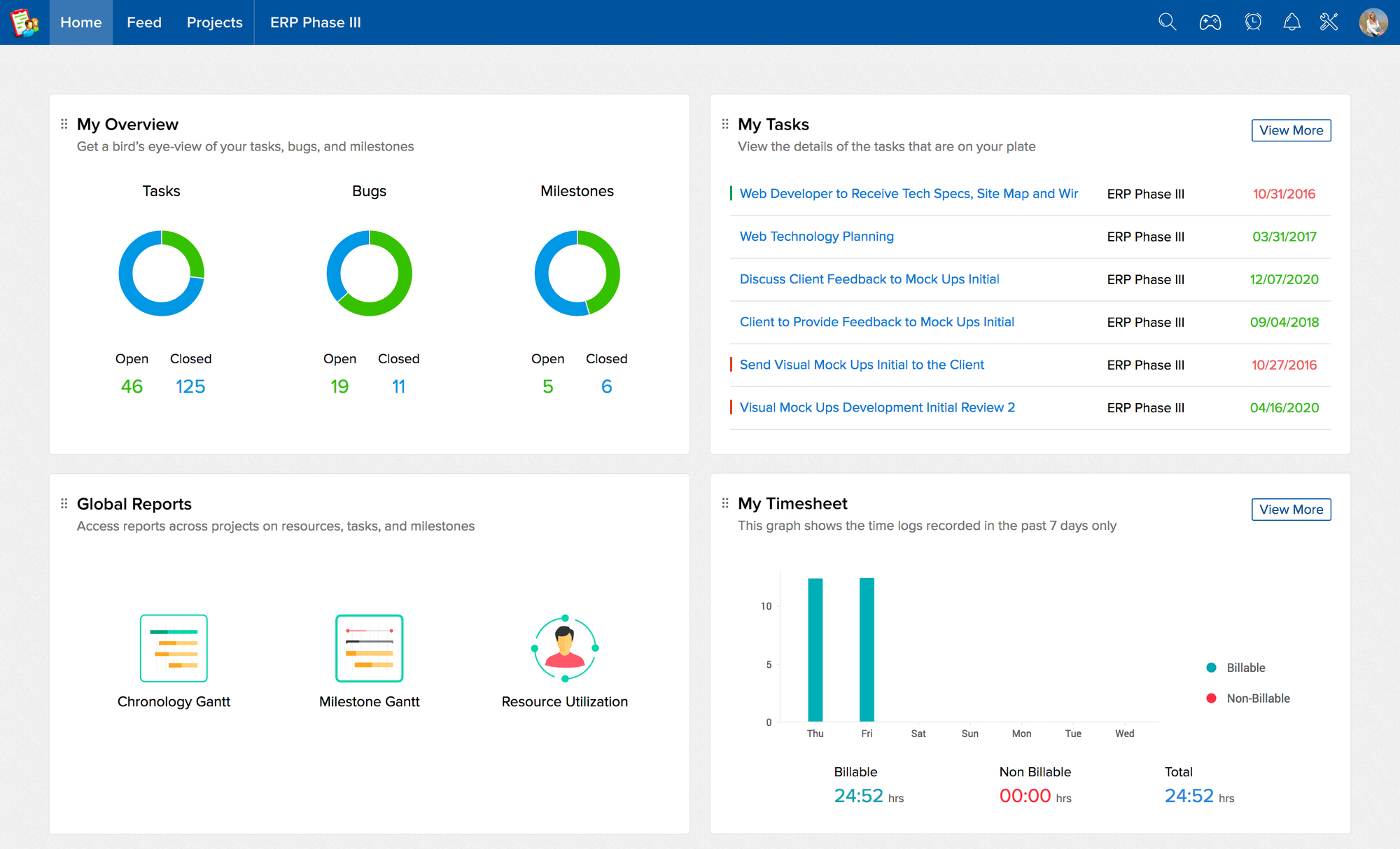
Price: Free for up to 3 users, $4 per user per month (Premium), $9 per user per month (Enterprise).
Looking for a solution that offers essential project management features, a user-friendly interface, and affordable pricing? Consider using a free project management software to meet your needs, as it can be a good project management software option, or explore an online project management tool for additional capabilities. Alternatively, a project management platform might provide the comprehensive solution you’re seeking, which includes utilizing a project management software for project managers.
Pros:
- Budget-friendly for small teams
- Essential project management features
- User-friendly interface
Cons:
- Limited advanced features
- Not ideal for larger teams or complex projects
Zoho Projects stands as a cost-effective alternative for small teams, providing key project management features and an intuitive interface at a reasonable price point. Its platform provides a comprehensive set of tools for managing tasks, resources, and project progress, making it an attractive option for small teams with limited budgets.
However, Zoho Projects may not be the best fit for every team, especially those handling multiple projects. Its platform lacks some advanced features found in other project management tools, and it may not be suitable for larger teams or complex projects with numerous dependencies and strict deadlines. Despite these limitations, Zoho Projects remains a popular choice for small teams seeking an affordable and user-friendly project management solution.
Rating:
- Budget-Friendly: 5/5
- Features: 3.5/5
- Ease of Use: 4/5
- Price: 4.5/5
Celoxis: Best for Large Organizations
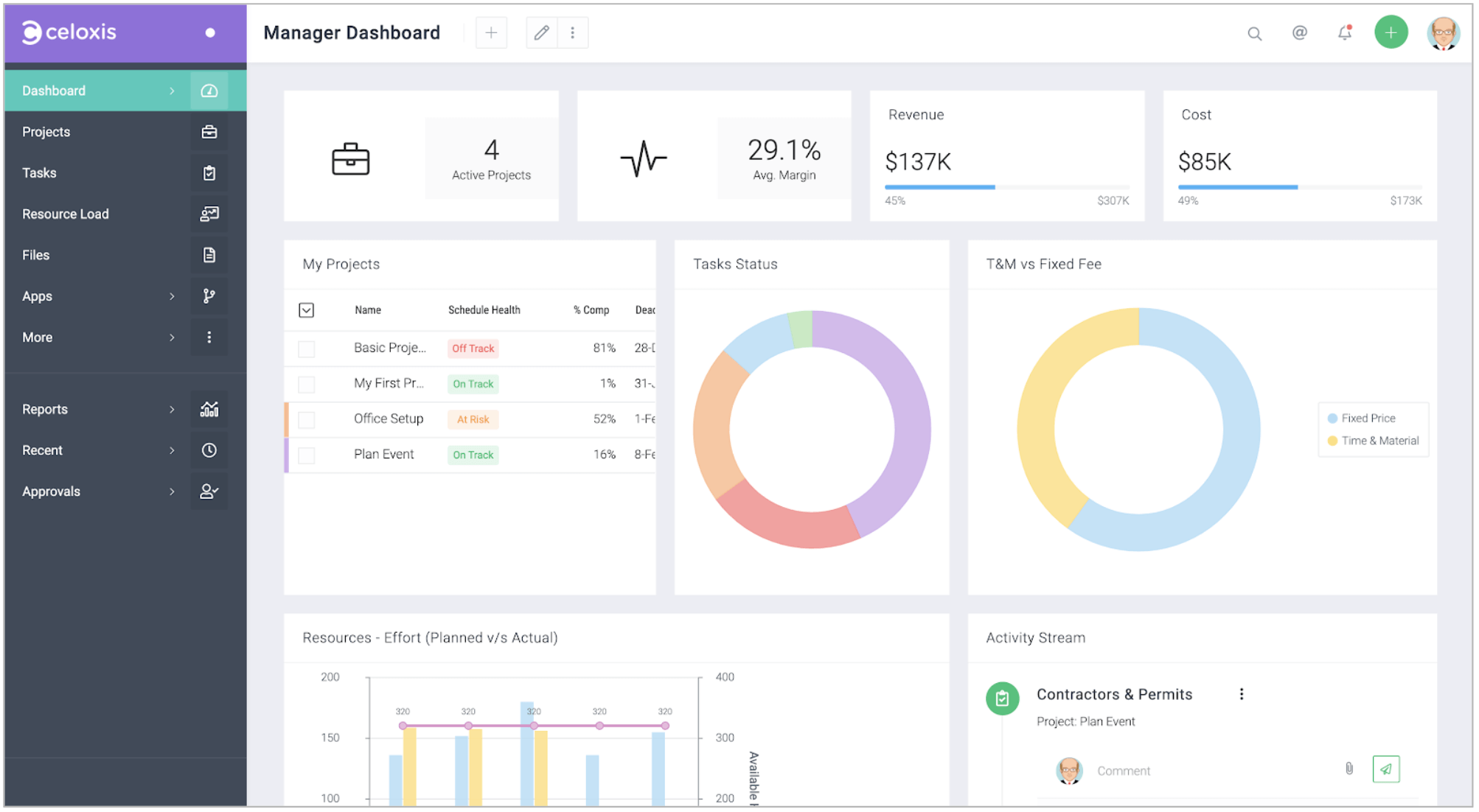
Price: Price not found.
Specifications:
- Comprehensive set of advanced project management capabilities
- Resource management and advanced reporting capabilities
- Customizable platform
Pros:
- Ideal for large organizations
- Comprehensive set of features
- Resource management and advanced reporting capabilities
Cons:
- Price not readily available
- May not be suitable for smaller teams or those on a tight budget
Celoxis emerges as the premier choice for large organizations, boasting a broad set of project management features, including resource management and advanced reporting capabilities. Its platform is customizable to suit the unique needs of large organizations, ensuring that it can easily adapt to a variety of project management requirements.
However, there are some drawbacks to consider when using Celoxis. Its pricing is not readily available, making it difficult for potential users to compare costs with other project management tools. Additionally, Celoxis may not be the best choice for smaller teams or those on a tight budget, as its comprehensive set of features may be more than what is needed for simple projects. Despite these limitations, Celoxis remains an excellent choice for large organizations seeking a robust project management solution with advanced features.
Rating:
- Features for Large Organizations: 5/5
- Customization: 4/5
- Reporting: 4.5/5
- Price: 3/5
Choosing the Right Project Management Tool: A Comprehensive Guide
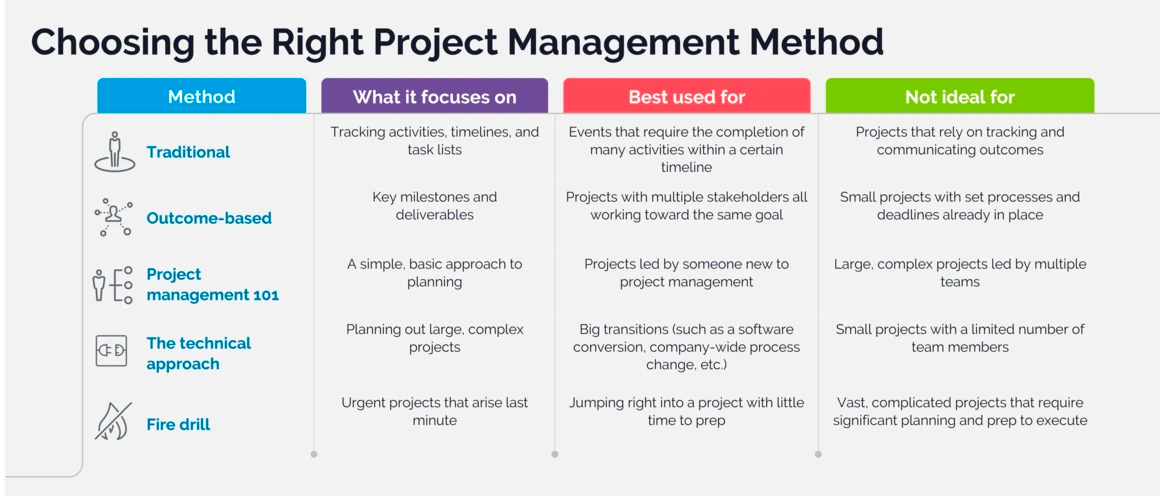
Choosing an appropriate project management tool for your team is crucial to guarantee project success and boost team productivity. When evaluating your options, consider factors such as:
- Team size
- Industry
- Budget
- Specific requirements
Keep in mind that a tool that works well for one team may not be the best fit for another, so it’s essential to thoroughly assess your team’s needs and preferences.
For a well-informed decision, utilize free trials and delve into customer reviews to gain a deeper understanding of each tool’s strengths and weaknesses. By carefully evaluating your options and considering your team’s unique needs, you’ll be better equipped to choose the project management tool that will help your team excel in 2023 and beyond.
Summary
In conclusion, the ever-evolving landscape of project management tools offers a wide range of options to cater to different team sizes, industries, and budgets. Each tool on our list of the top 10 project management tools for 2023 excels in a specific area, such as customization, collaboration, or budget-friendliness. By carefully considering your team’s unique needs and preferences, you can select the best project management tool to ensure project success and enhance team productivity.
Frequently Asked Questions
What is the meaning of PM software?
Project management software is a range of programs designed to assist with the management and organization of projects, from simple checklists to comprehensive tools offering end-to-end project lifecycle visibility.
Is Microsoft Project a PM tool?
Yes, Microsoft Project is a widely-used project management tool that has been the top choice for many project managers and teams over the years. It's typically cheaper per month billed annually. You can assign tasks to team members. It's free for up to five users. It's also great for portfolio management or to manage multiple projects.
Why do we need PM Tools & Techniques?
Project management tools and techniques streamline the planning and management of projects, while helping to reduce costs and save time.
They can be applied to any project regardless of field or industry, making them invaluable to a wide range of businesses.
What are the key features to look for in a project management tool?
When choosing a project management tool, make sure it offers essential features like task management, resource management, time tracking, collaboration tools and customizable views to ensure smooth workflows.
How can project management tools improve team productivity?
Project management tools can facilitate workflows, encourage collaboration, and provide greater visibility into team performance, ultimately leading to improved productivity.
