Best Product Development Software (2023)
Product development software refers to the tools and platforms that help teams ideate, design, build, test, launch and optimize digital products through the entire product lifecycle.
Developing a new product from idea to launch is an exciting yet challenging process. With so many steps involving ideation, design, prototyping, testing, and refinement, having the right software tools can streamline workflows and lead to better results.
In 2023, there are more product development software options than ever for teams of all sizes and budgets. This article will explore the top platforms available today and how they can benefit product teams through the entire product lifecycle.
We’ll look at tools for ideation and roadmapping, digital design and prototyping, gathering user feedback and analytics, managing workflows, and more.
Whether you're just starting out or are a seasoned product development pro, this review of the latest and greatest software will help you evaluate options and build your ideal tech stack for bringing innovative products to market.
Equipped with information on key features, integrations, pricing, and targeted users, you'll be ready to choose the best solutions to level-up your product development process in the new year.
Linear
Streamlined Issue Tracking for Agile Teams
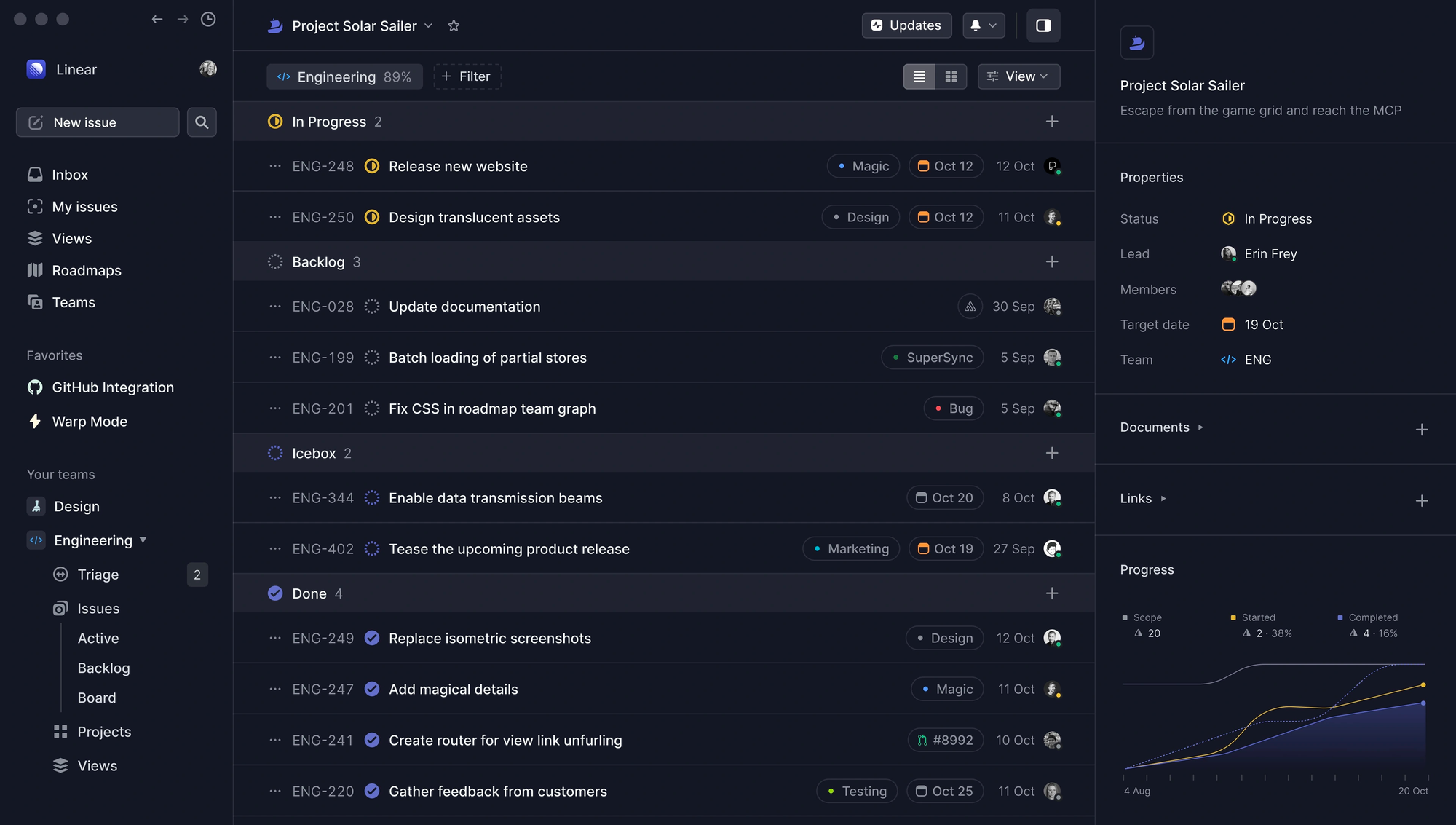
For agile software teams that want enhanced visibility and tracking across projects and sprints, Linear provides a straightforward issue tracking and roadmapping solution. This tool replaces generic project boards and spreadsheets with a flexible system designed specifically for agile workflows.
Linear enables teams to visualize workflows with an intuitive board view that maps issues and features to different stages from ideation to complete. Robust filtering allows teams to focus on specific projects, milestones or assignees. Issues can be prioritized based on factors like effort, impact and urgency. Teams can also estimate effort using story points or time tracking.
Where Linear excels is its integration with GitHub, Jira and other developer tools to centralize issue tracking across systems. Teams can automatically sync issues from other platforms into Linear's flexible interface. Timelines and roadmaps keep everyone aligned on release plans and progress.
With configurable workflows and focus views, Linear provides agile teams the transparency they need to execute sprints efficiently while keeping stakeholders up-to-date. The tool is built to scale from early stage startups to large enterprises with advanced permission controls. If your developers, product managers and designers need an integrated hub to track progress and plan ahead, Linear is a top choice for supercharging agile workflows.
Figma
Collaborative Interface Design with Multiplatform Tools
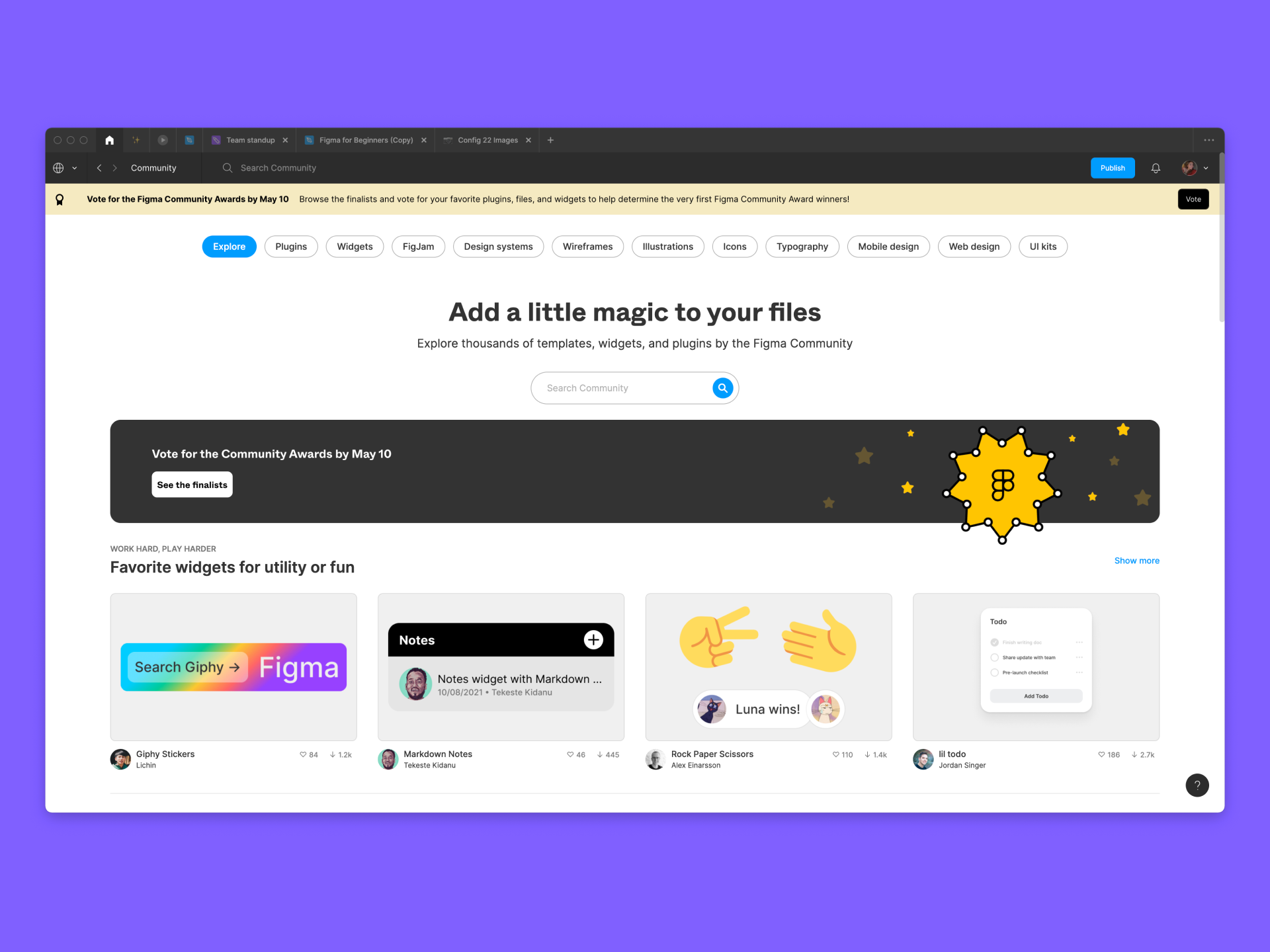
For UI/UX designers and cross-functional product teams, Figma is a must-have collaborative design platform. As a web-based tool with desktop and mobile apps, Figma makes it easy for product designers and other stakeholders to iterate on interface and product designs together in real-time.
Figma goes beyond static mockups with interactive prototypes that look and feel like real products. Designers can quickly create multiple screens and connect them with hotspots to simulate navigation and workflows. The prototyping tools allow you to preview designs on desktop, mobile and tablet to test ideas and collect feedback.
Since Figma files live in the cloud, teams can work together from anywhere without version control headaches. Figma not only facilitates collaboration between designers but also makes it easy to share concepts and get input from product managers, developers and executives.
With comprehensive vector design tools, robust template libraries and a vibrant plugin ecosystem, Figma covers the full spectrum of interface design needs. Figma even allows for interactive component libraries so UI elements can be reused to maintain consistency across platforms.
From early ideation to final production hand-off, Figma is the leading UI design platform for cross-functional product teams. With capabilities for interactive prototyping, real-time collaboration and multi-platform previews, Figma accelerates the design process so product teams can deliver better experiences faster.
Productlane
Continuous Discovery and Roadmapping
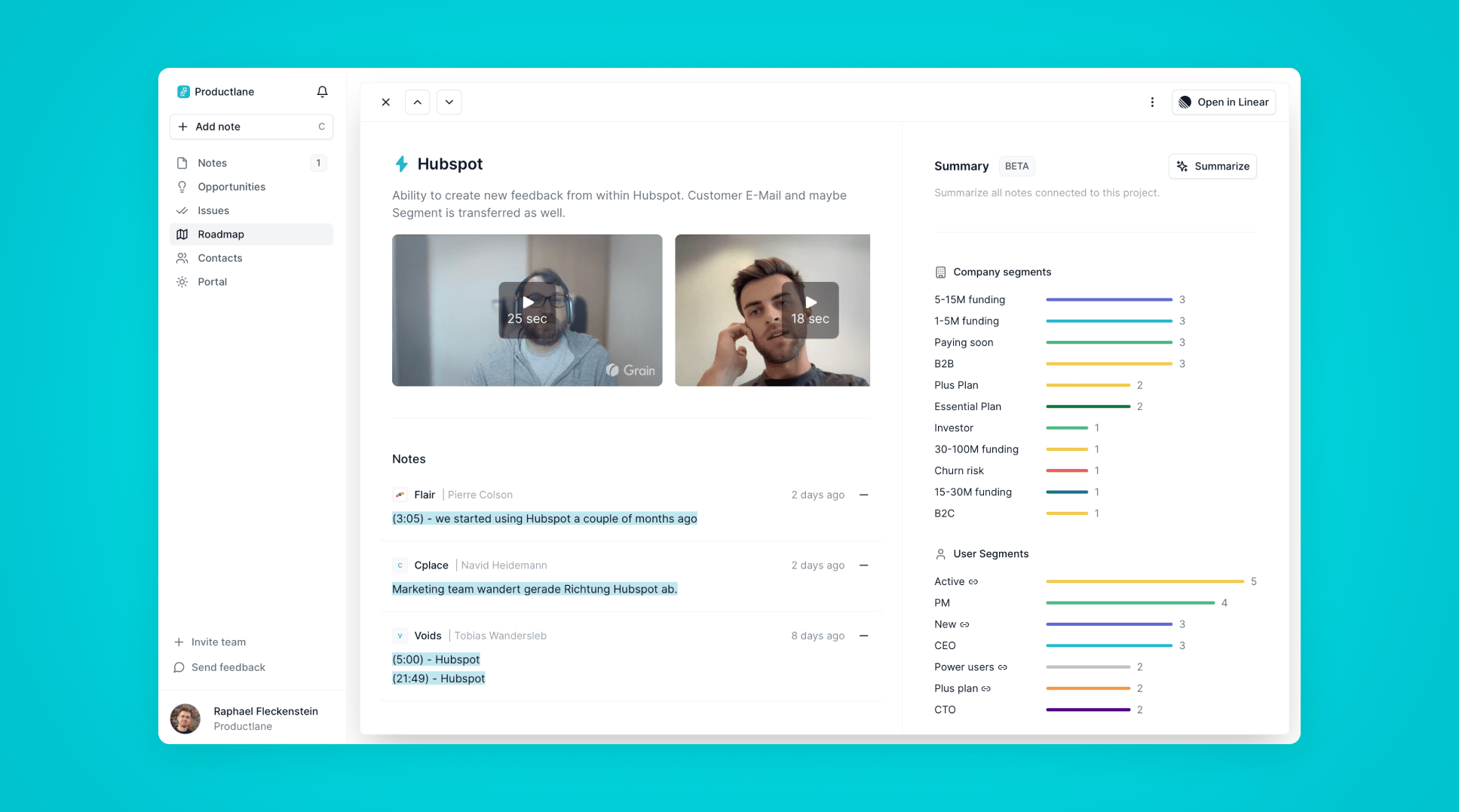
For product managers seeking to centralize user insights and feedback, ProductLane creates a continuous loop between research, roadmapping, and delivery. This platform connects the dots between customer calls, support tickets, user interviews and product execution.
ProductLane automatically syncs notes, recordings and insights from tools like Intercom, Grain, Zendesk, Slack and more. All relevant feedback is connected as comments on your Linear roadmap and issues so insights are visible for everyone.
Advanced sync with Linear, Jira and other platforms keeps roadmaps up-to-date as work is completed. User data enrichment allows you to analyze feedback based on persona, company size, usage and other attributes to prioritize high-impact features.
With ProductLane, product teams close the loop from discovery to delivery with greater transparency. Feedback is never siloed, but instead channeled into the tools your team uses daily. The public portal also aligns users by sharing plans, gathering input and closing the feedback loop.
For end-to-end product discovery and delivery, ProductLane connects the dots between customer insights, engineering work items, and strategic roadmapping. The deep integration with Linear provides product managers the continuous loop needed to build customer-focused products and exceed user expectations.
Klu
No-Code AI Platform for Apps and Services
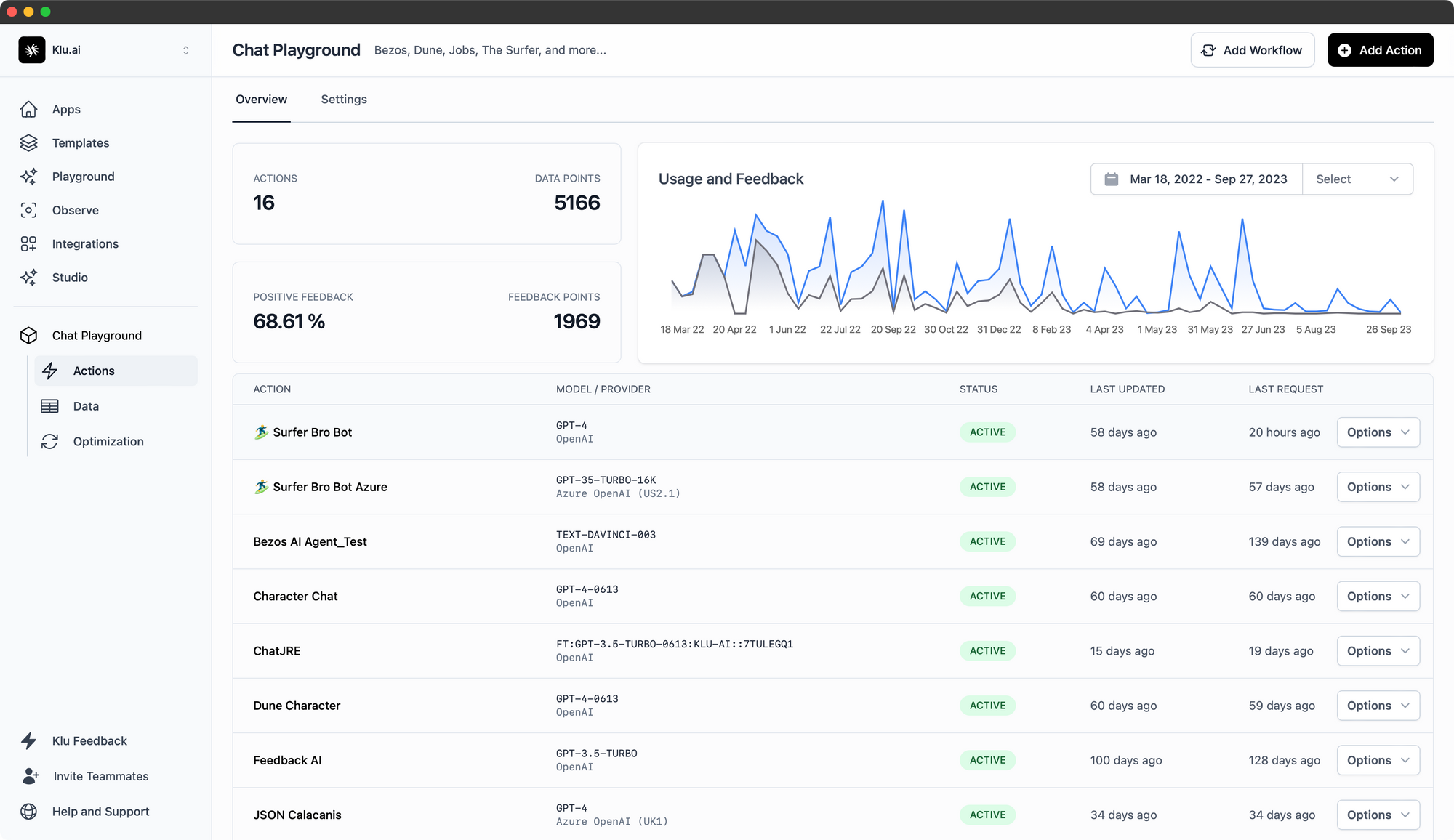
For developers and companies looking to build AI-powered apps and services, Klu provides an all-in-one platform to create and optimize generative features. This no-code solution makes it easy to leverage large language models like GPT-3, GPT-3.5 Turbo and GPT-4 to drive conversations, workflows and personalized experiences.
The Klu Studio offers a drag-and-drop interface to design prompts, chatbots and multi-step processes powered by AI. Klu connects to your existing data sources and systems to inject real-time context into interactions. This allows delivering personalized, relevant experiences to each user.
Under the hood, Klu provides advanced infrastructure to scale deployments across users with meta-learning and vector filtering. Teams can run A/B experiments to optimize prompts and models in real-world use. Klu also enables custom fine-tuning of models like GPT-4 on your own data to boost relevance.
Whether you want to build a next-gen copilot, analyze customer feedback, generate dynamic content or automate workflows, Klu accelerates development with prebuilt templates and SDKs. The flexible plans allow you to start for free and then scale.
For startups and enterprises looking to integrate generative AI, Klu offers a fast ramp to production. The no-code environment reduces development overhead so teams can focus on creating delightful and useful AI-powered experiences.
Notion
Flexible Workspace for Notes, Tasks and Collaboration
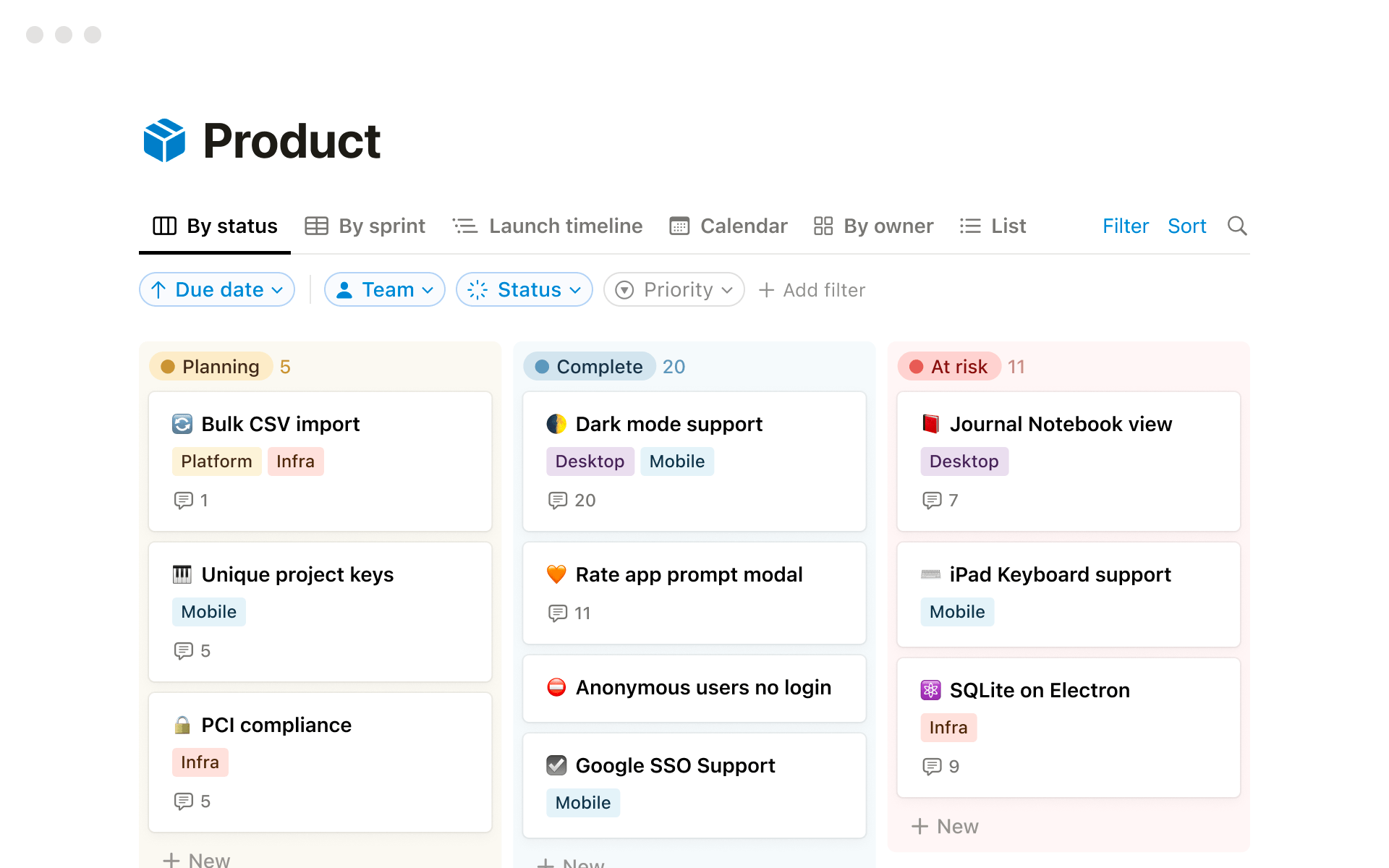
With its adaptable building blocks, Notion provides one flexible workspace for teams to collaborate across documents, wikis, tasks and more. This versatile tool allows teams to customize their own systems to manage projects and knowledge.
Notion makes it easy to create structured pages with text, media, checklists, tables, Kanban boards and other elements. These database-driven pages can be linked and related to build customizable workflows. Teams can build internal wikis, product requirements, design specs, bug trackers, and other artifacts tailored to their needs.
Flexible views like table, calendar, gallery and board allow teams to structure information for their specific use case. Teams can also choose visibility settings from private to public web pages accessible outside the workspace.
With stellar collaboration features like commenting, mentions and version history, Notion keeps everyone in sync. Teams can @ mention colleagues for feedback on pages or comment directly on elements like text blocks or images.
Notion's flexibility makes it a great complement to rigid project management tools. Product teams can use Notion for freeform planning and collaboration while still integrating with linear task trackers. By customizing systems around their existing tools, teams can build the ideal workspace for their needs with Notion.
Perplexity
Your AI Research Assistant
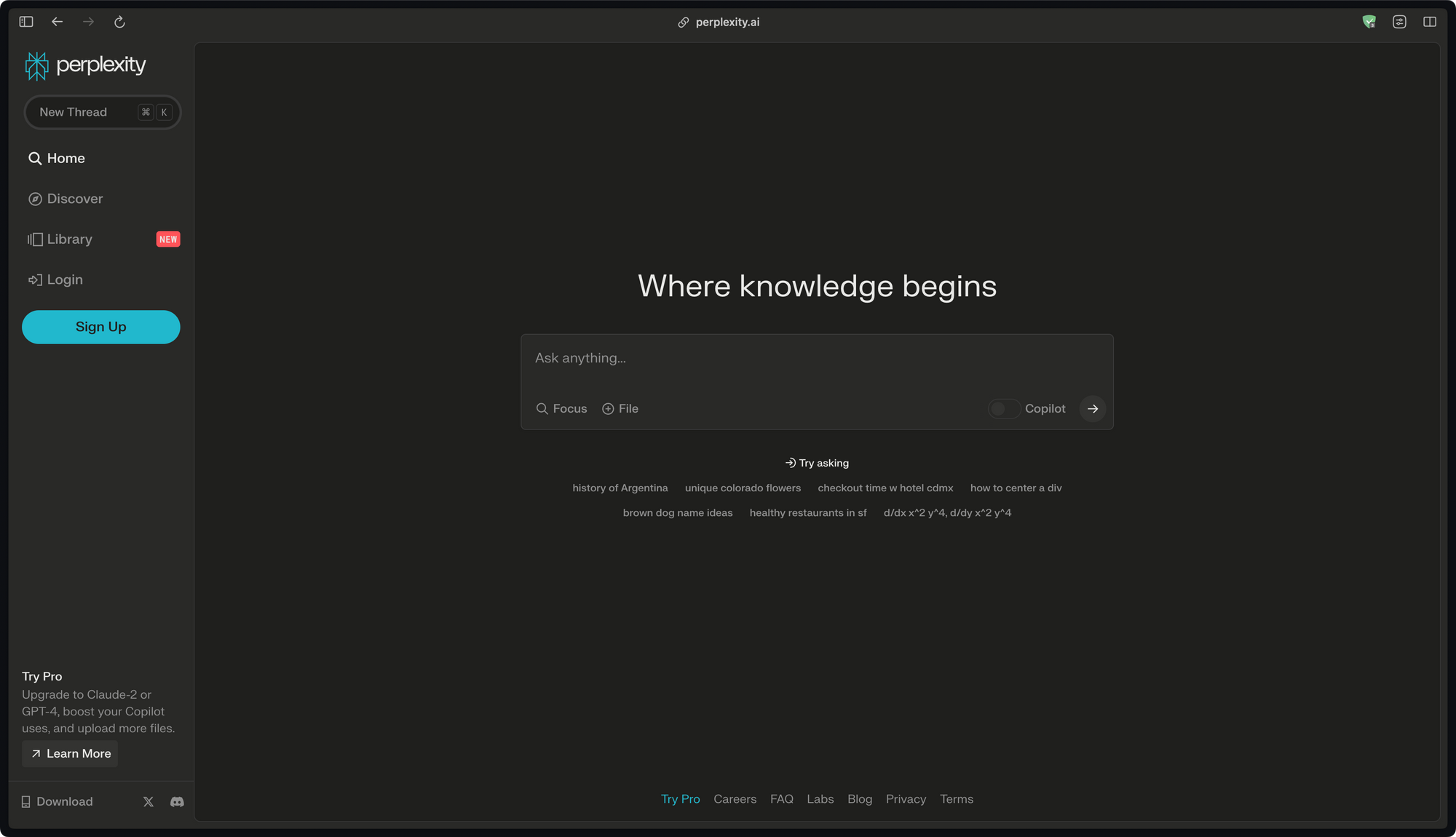
Perplexity is an AI-powered search engine that aims to make online research feel like having a knowledgeable personal assistant. It allows you to ask questions and follow up in natural language to get personalized explanations tailored to your needs.
Key features include Focus search to narrow sources, Copilot for guided Q&A, Threads to save conversations, and Collections to organize insights. Perplexity's AI Profile captures your preferences so responses get more relevant over time.
Perplexity utilizes large language models like GPT-3 and GPT-4 to generate answers, summarizing multiple sources into concise responses. The conversational interface maintains context across questions to have a coherent back-and-forth.
For individual users or teams, Perplexity streamlines research with an AI assistant that learns what you care about. It goes beyond just links to provide useful summaries, explanations and recommendations powered by the latest AI capabilities. The goal is to enhance curiosity and make searching for anything online feel more natural and productive.
Amplitude
Insights to Optimize the User Experience

For growth and product teams that want to understand user behavior, Amplitude provides powerful analytics to optimize digital experiences. This platform delivers insights beyond surface-level metrics to answer the why behind customer actions.
Amplitude's behavioral graph maps each touchpoint in a user's journey from first visit to conversion and beyond. This allows analyzing how actions correlate to outcomes. Teams can identify drivers of engagement, churn and other events to improve experiences.
Flexible segmentation and cohort analysis enable creating targeted user groups to track performance. Funnels visualize critical workflows and pinpoint drop off. Amplitude makes it easy to share reports, charts and dashboards to align teams around insights.
The platform integrates analytics from web, mobile, server side and other sources for a comprehensive view. Predictive capabilities like user projections, retention models and journey algorithms surface opportunities to drive growth.
For product, marketing and engineering teams seeking to understand user behavior, Amplitude provides the analytics foundation to identify opportunities and build better customer experiences. The insights empower data-driven decisions to optimize digital products.
Dopt
Customizable Onboarding and Education
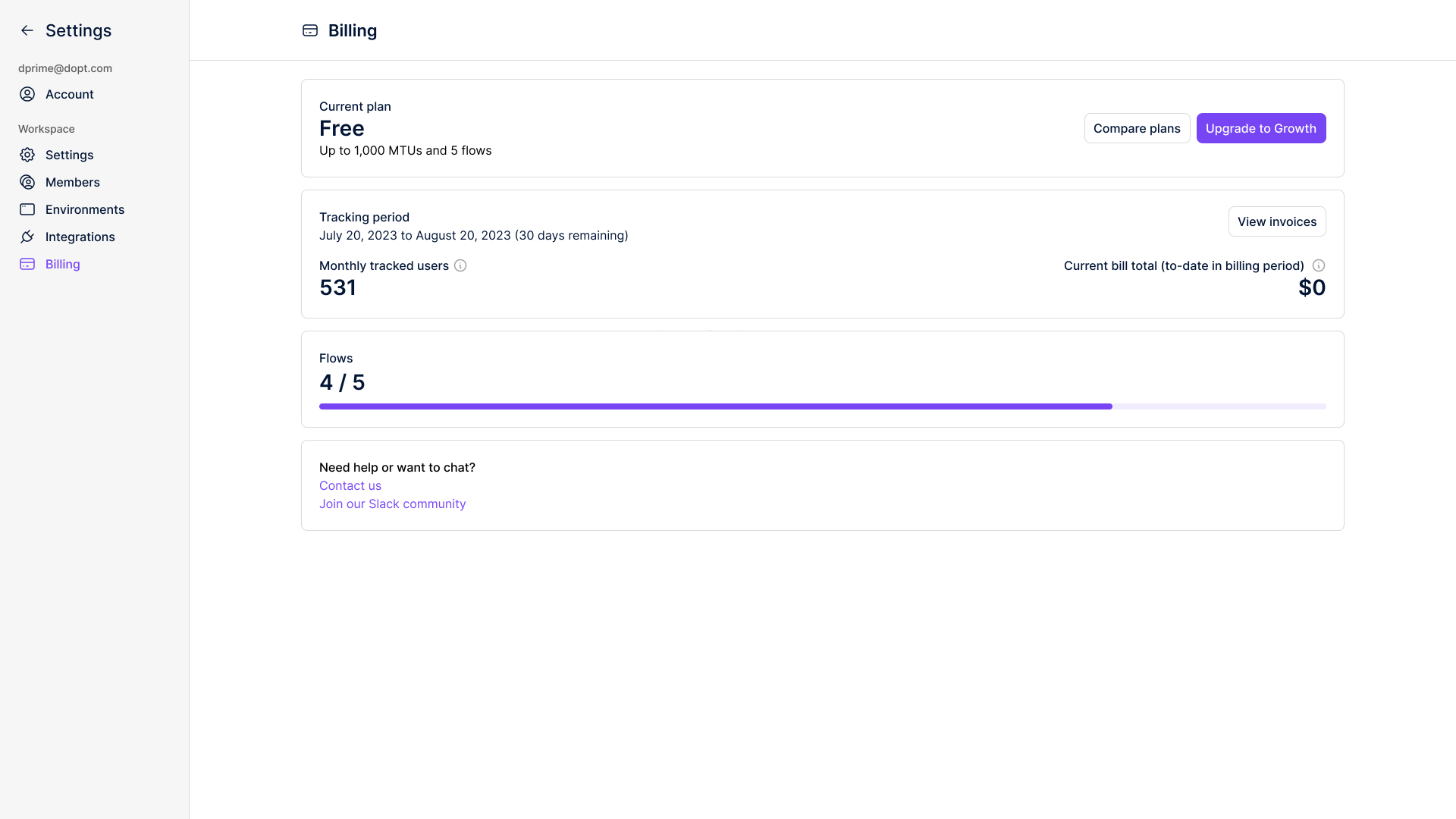
Dopt provides a flexible platform for developers to build seamless product onboarding and education experiences. It combines reusable UI components with SDKs to enable custom flows and tutorials right inside your app.
The visual flow builder lets you map out interactive onboarding checklists, tours, tooltips and more. Easily set targeting and branching logic without code. Integrate components via React, Vue and JS SDKs to match your tech stack.
Dopt comes with a library of best practice components like progress trackers, modals and announcements. Style and customize these to match your brand. Or use the headless SDKs to build completely custom UIs.
Analytics give visibility into how flows are performing to optimize adoption. User targeting ensures delivering the right experience to each customer. With Dopt, developers can ship personalized, native onboarding tailored to their product and users.
For SaaS companies looking to improve activation and retention, Dopt provides the flexibility to build flows that onboard, educate and engage users in-product. The developer-focused approach maintains full control while accelerating development of modern user experiences.
Slack
Centralized Team Communication
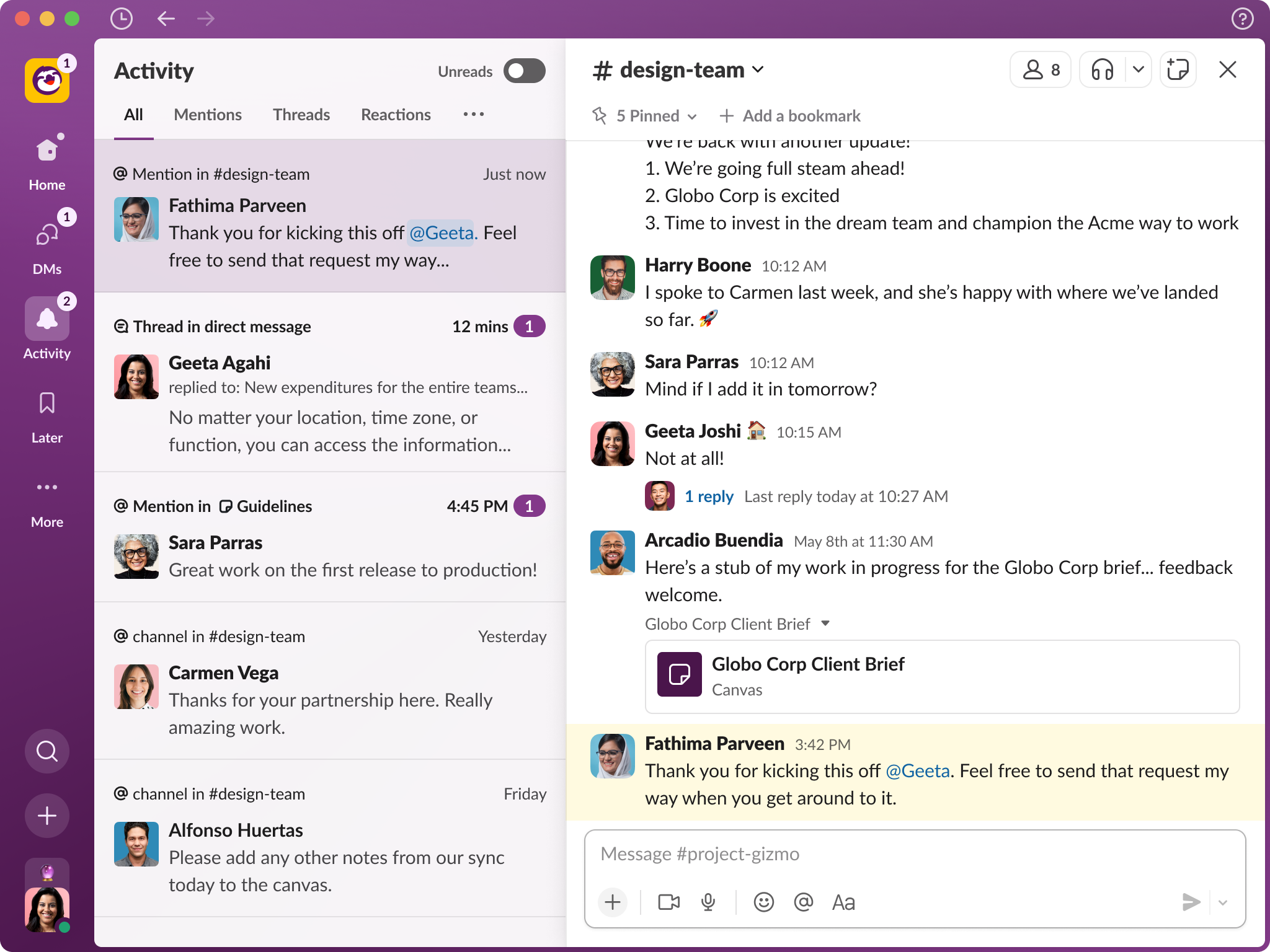
For distributed teams that need to stay aligned, Slack provides a flexible platform for messaging, workflows and integrations. This collaboration hub brings team communication, tools and information into one place.
Slack replaces fragmented email chains with topic-based channels to improve visibility. Public channels, private groups and direct messages enable centralized conversations at any scale. Robust search makes finding messages and files easy.
Custom bots and integrations bring other workplace apps into Slack to streamline workflows. Share code snippets, manage tasks, get notifications and more without switching contexts. Slack Connect extends this ecosystem to securely collaborate with external partners.
With capabilities to call, message, screen share and video chat, Slack enables teams to communicate however they work best. Features like Huddles provide quick voice chats for real-time collaboration.
For product teams balancing multiple projects and tools, Slack connects people, systems and information to drive alignment. Intuitive workflows and transparency across the organization lead to faster development cycles and launches.
Vercel
Deploy and Scale Web Apps
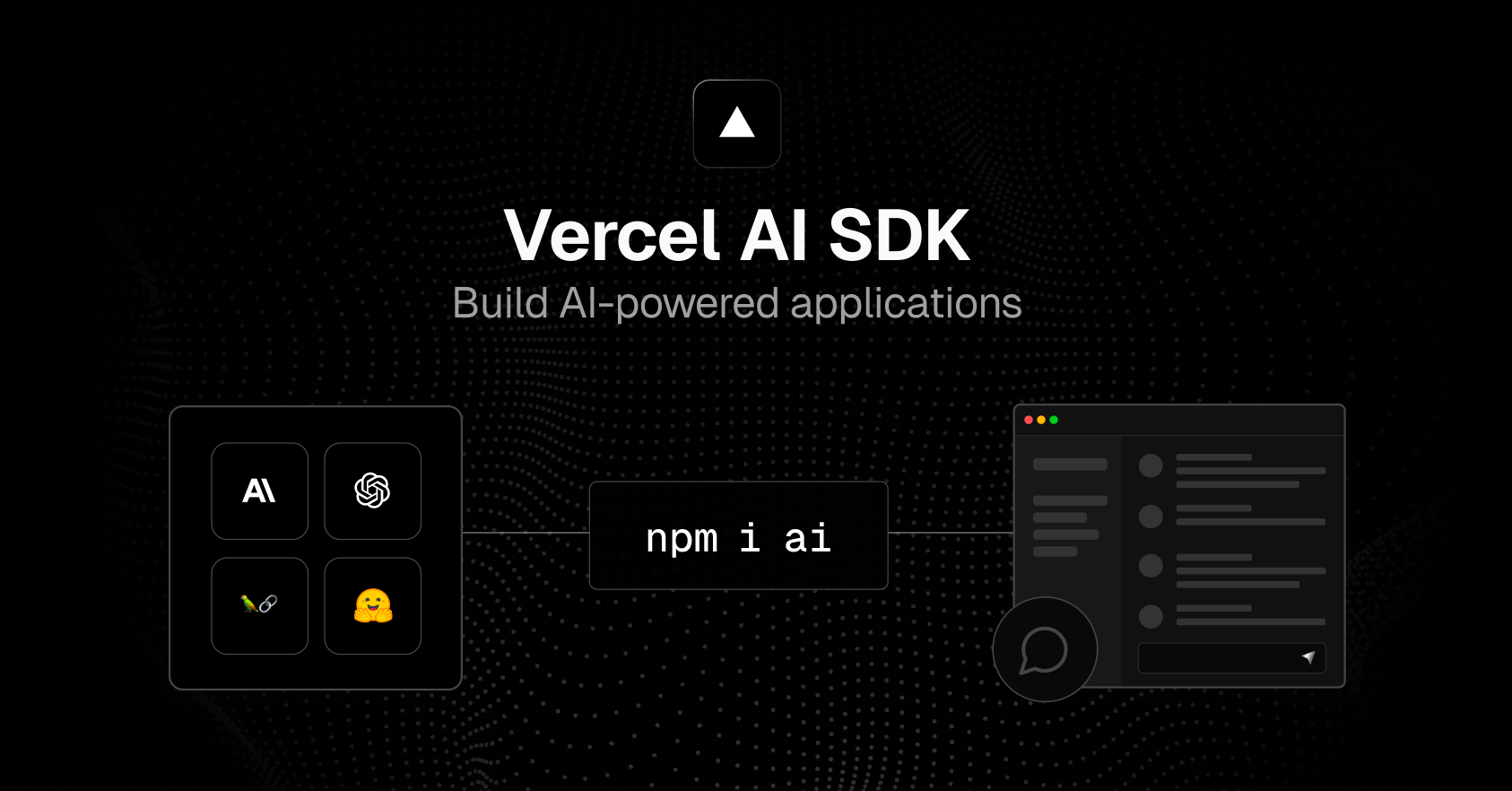
For engineering teams that need to rapidly ship and iterate, Vercel provides a platform to deploy web apps with speed and ease. This developer-focused solution streamlines deploying sites and frontend applications.
Vercel enables deploying sites and UI code from Git repositories with minimal configuration. It auto-detects popular frameworks like Next.js, Nuxt and Gatsby to optimize performance. Teams can preview changes with every commit before going live.
The platform automatically handles scale, availability and security needs. Vercel routes traffic optimally using smart CDN caching and edge networks. SSL encryption and DDoS protection ensure security without headaches.
Developer experience is enhanced with features like Environment Variables, Live Previews and Git Integrations. Vercel Pages provide free hosting for JAMstack sites. The CLI tool makes it easy to deploy sites locally and manage domains.
For product builders shipping web experiences, Vercel removes infrastructure burdens to focus on creating. Frictionless workflows, global CDN and zero-config setup accelerate shipping for lean teams. Automatic scaling means web apps can grow from side projects to enterprises.
Cursor
AI-Powered Code Editor
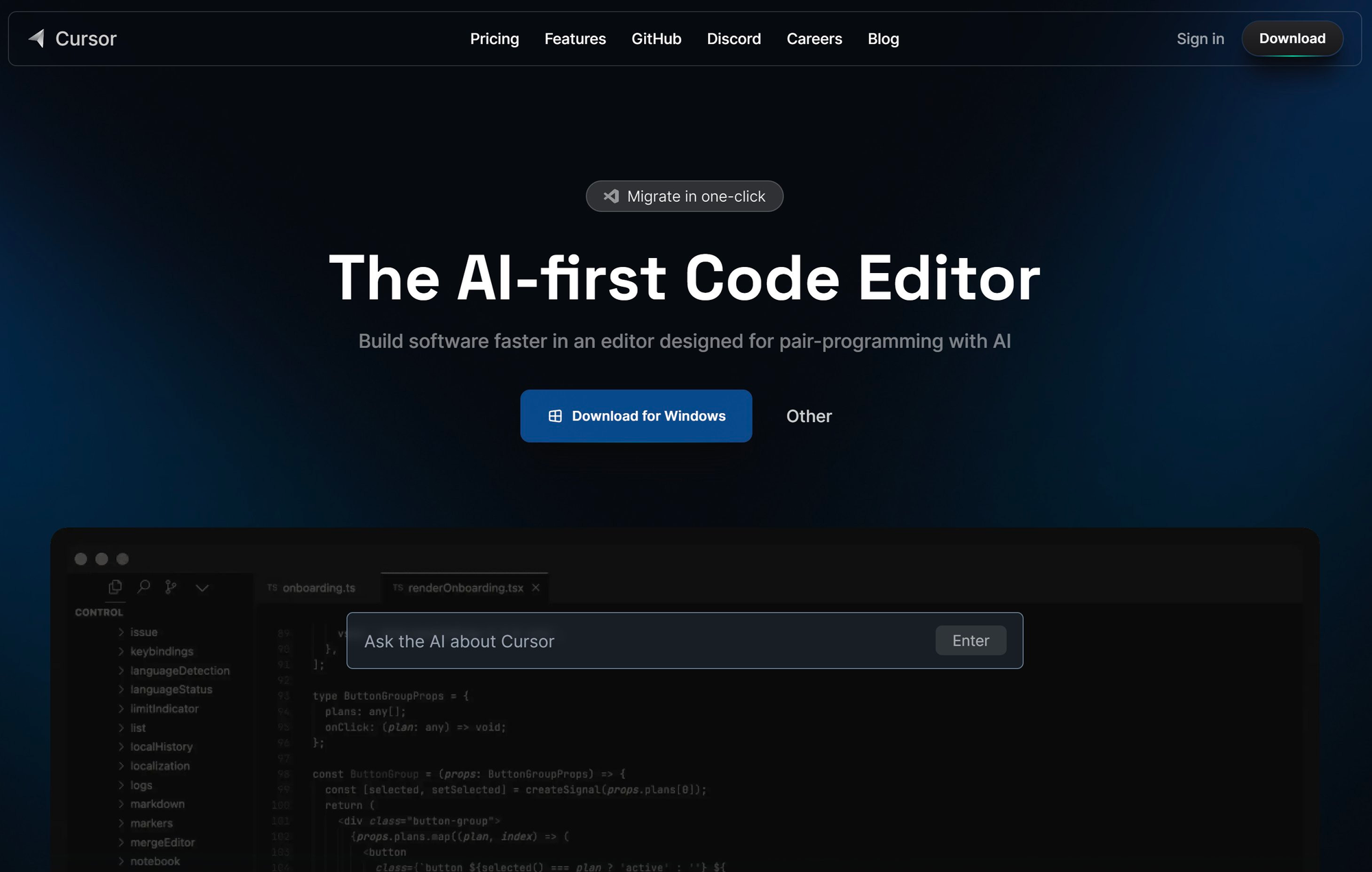
Cursor is a developer-focused code editor that integrates AI to boost productivity when writing software. It combines the interface of VS Code with AI capabilities like ChatGPT to enable a more natural coding experience.
Key features include conversing with your codebase in plain language, auto-generating code, surfacing relevant documentation, and identifying bugs. Engineers can get context-aware answers tailored to their project without switching contexts.
Cursor scans code to provide intelligent recommendations as you type. It can generate entire classes or methods based on high-level prompts to reduce repetitive work. The AI analyzes projects to suggest optimal places for adding new features.
Cursor is built on VS Code, so it supports seamless migration of themes, extensions and keybindings. Developers can choose to run the AI locally for privacy-sensitive projects. Ongoing improvements aim to turn Cursor into an AI pair programmer that boosts individual productivity.
For engineers looking to maximize their time and focus, Cursor infuses AI throughout the coding workflow to reduce friction. Early feedback from users highlights huge time savings and enjoyment from the futuristic coding experience.
Frequently Asked Questions
What software do product developers use?
Product developers use a range of software and platforms to ideate, design, prototype, build, test, launch, analyze, and continuously improve digital products, including tools for roadmapping, design, project management, analytics, communication, and deployment.
What is a product development software?
A product development software is a tool or platform that helps product teams through stages of the product lifecycle like ideation, design, development, testing, launch, and iteration to build digital products.
How do you keep track of product development?
You can keep track of product development by using roadmapping software to visualize plans, project management tools to organize work, design collaboration platforms, analytics to monitor usage, and communication apps to align cross-functional teams.
What tools should product managers use?
Product managers should use roadmapping software to plan and visualize strategy, analytics and user research tools to understand customers, project management and work tracking tools to oversee execution, and collaboration/communication apps to align teams and stakeholders.
